Simplification of the scheme for adding key fobs in the U-PROX Installer application
At the request of our users, we have improved the functionality of adding key fobs in the U-PROX Installer app.
With the geo-reminder feature in the U-PROX Home app, you can always be sure that your property is protected when you need it to be.
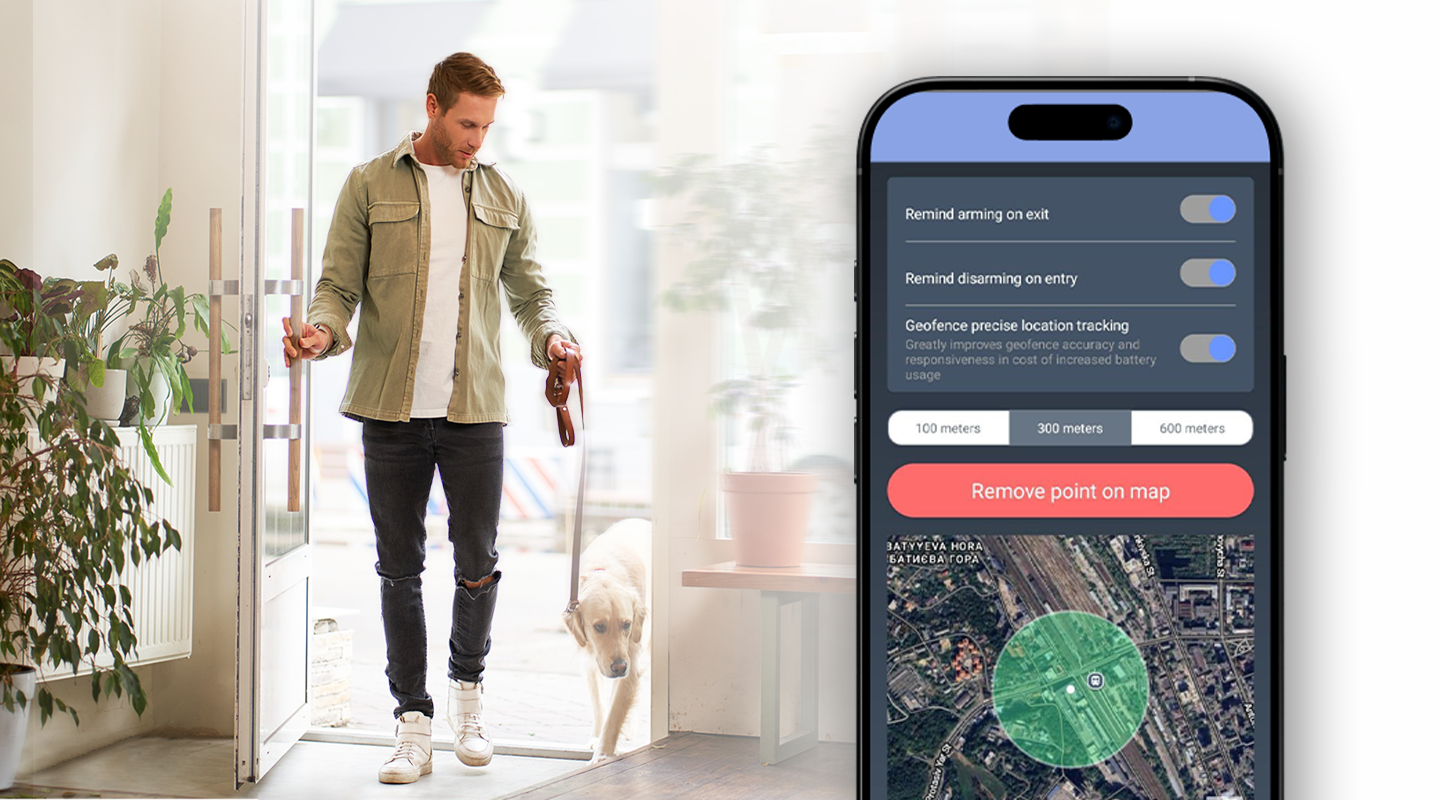
Set up reminders in four easy steps:
1. In the “Notifications and Reminders” section of the U-PROX Home app, enable Arming/Disarming Reminders.
2. Select the location of your property on the map.
3. Go to the “Geo Reminders” section, select the type of notification (reminder when leaving and/or entering the property) and, if necessary, activate precise geofence tracking.
4. Select the desired radius of approach to your property (100, 300, or 600 meters) and click “Finish.”
Ensure your peace of mind by activating geo reminders in the U-PROX Home app!
At the request of our users, we have improved the functionality of adding key fobs in the U-PROX Installer app.
The main purpose of the ACS is to ensure facility security by controlling access to premises and keeping track of people at the enterprise.
Last week, our partners at Grupo Adriale presented innovative U-PROX solutions at ExpoSeguridad Telecom Costa Rica - a leading security industry event in Latin America.
We are excited to announce that the universal OSDP-enabled readers U-PROX SE Keypad, U-PROX SE Mini, and U-PROX SE Slim have successfully obtained FCC (USA) and ISED (Canada) certifications.
The Basis School in Kyiv is a private research school specializing in the natural sciences (physics, mathematics, chemistry, biology) and advanced English language learning. Founded in 2018, the school quickly gained a reputation as one of the leading educational institutions, ranking first among Kyiv schools in terms of NMT results.
This August, U-PROX Africa hit the road with an impressive nationwide roadshow, showcasing our cutting-edge security solutions to professionals across the country. From Johannesburg to Cape Town, leading security companies experienced firsthand the power of U-PROX innovation.
Modern security threats are becoming more and more sophisticated, so reliable protection requires much more effective tools than conventional security systems. Perhaps now is the time to reconsider your approach and strengthen your security with a truly innovative solution from U-PROX?
With wireless systems, with their ease and speed of installation and setup, is it possible to achieve instant feedback from all devices, as was the case in classic wired systems, without losing reliability and battery consumption?
U-PROX congratulates its European partner By Demes Group on its 40th anniversary! We were pleased to take part in the festive event dedicated to the anniversary of our master distributor in Europe, byDemes.
U-PROX Smoke is now officially certified to EN 14604:2005+AC:2008, a standard that opens up new opportunities for our distributors and security integrators across Europe.
Subscribe to our emails about secure life. No spam.

Subscribe to our emails about secure life. No spam.