U-Prox Installer mobile application
Application for configuring the U-Prox wireless security system. The app is designed for both individual users and engineers of central monitoring organizations. Using your mobile phone, the ap...

Lorem ipsum dolor sit amet, consectetur adipiscing elit, sed do eiusmod tempor incididunt ut labore et dolore magna aliqua. Ut enim ad minim veniam, quis nostrud exercitation ullamco laboris nisi ut aliquip ex ea commodo consequat. Duis aute irure dolor in reprehenderit in voluptate velit esse cillum dolore eu fugiat nulla pariatur. Excepteur sint occaecat cupidatat non proident, sunt in culpa qui officia deserunt mollit anim id est laborum

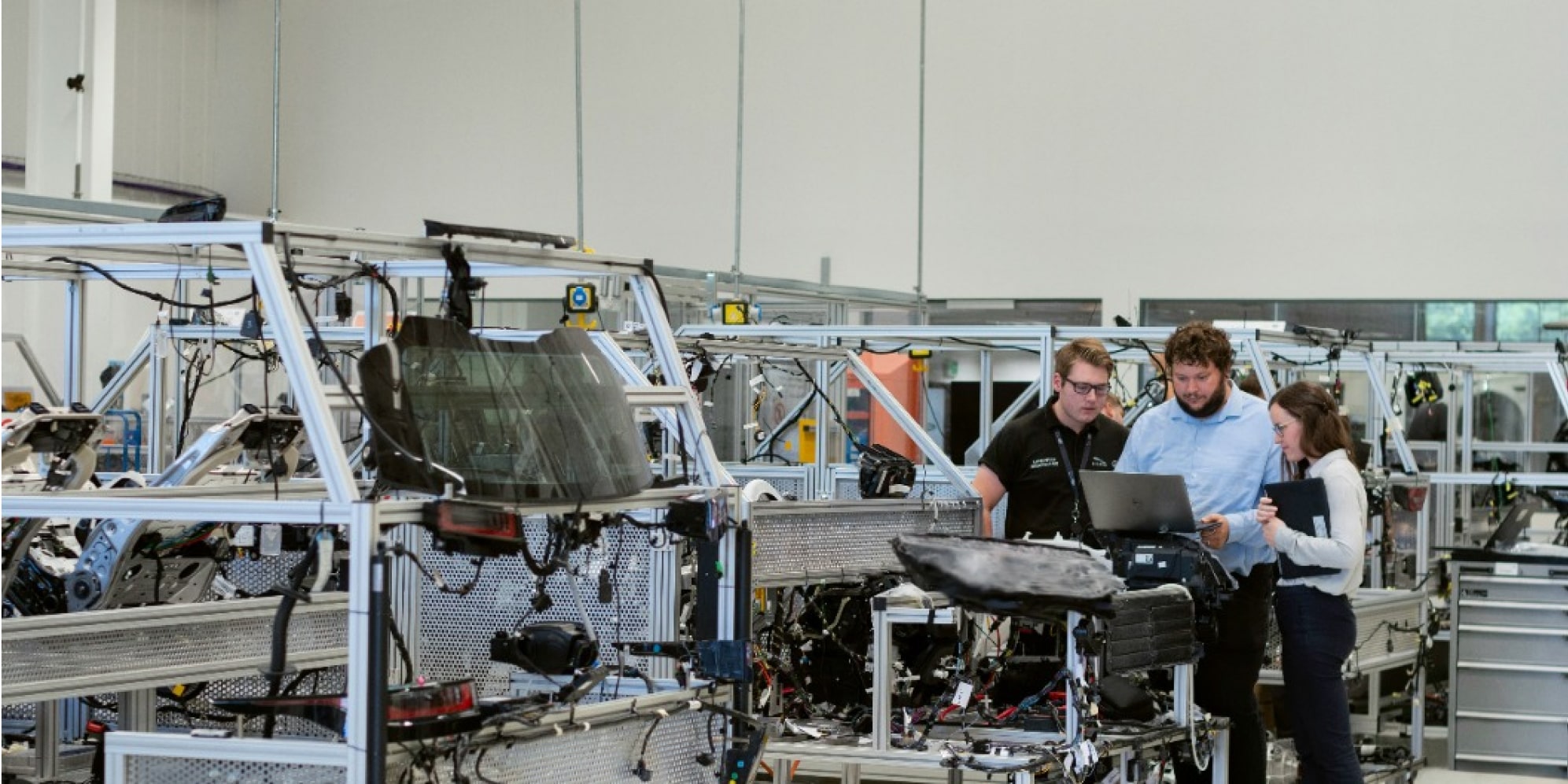
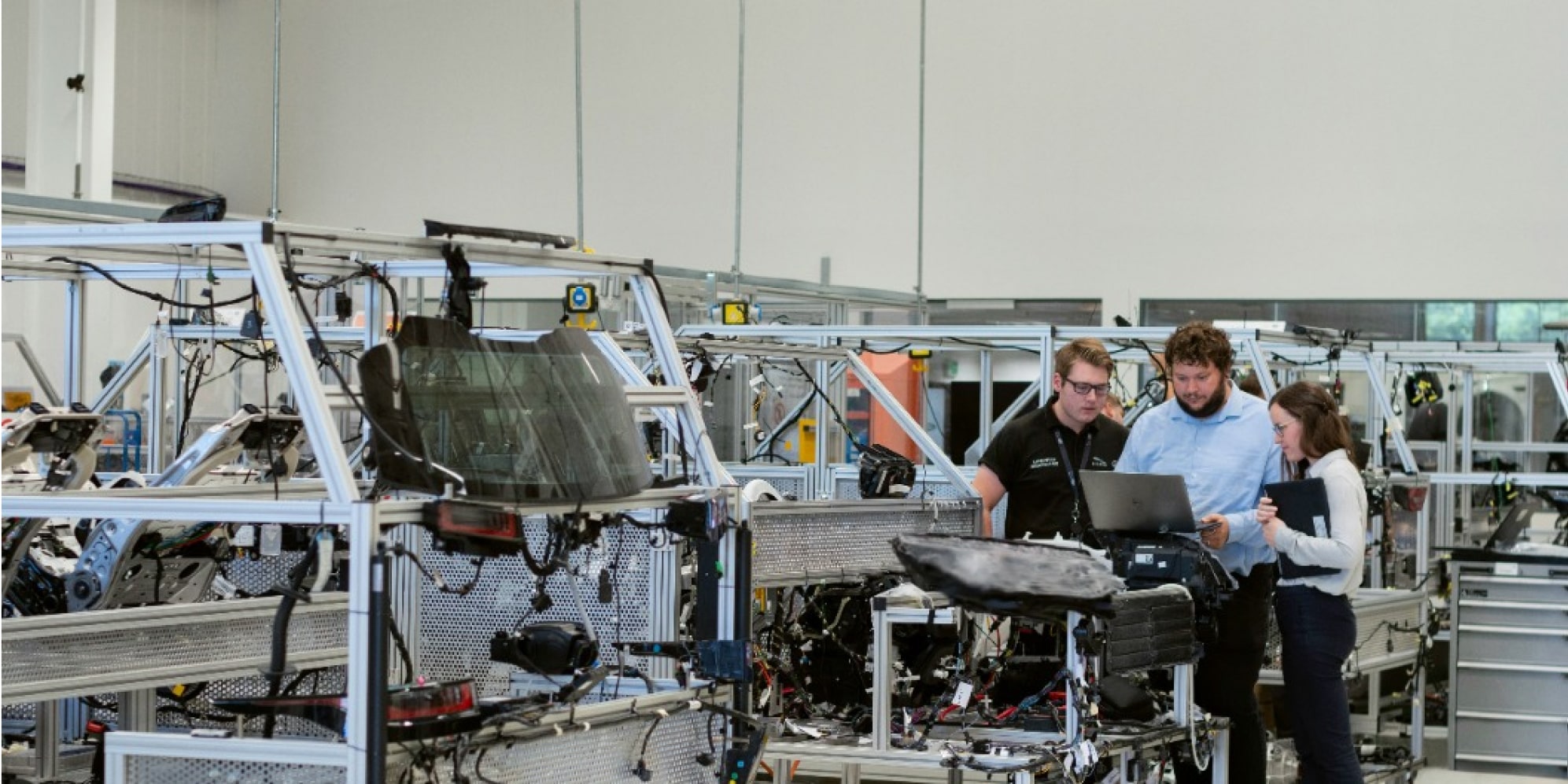
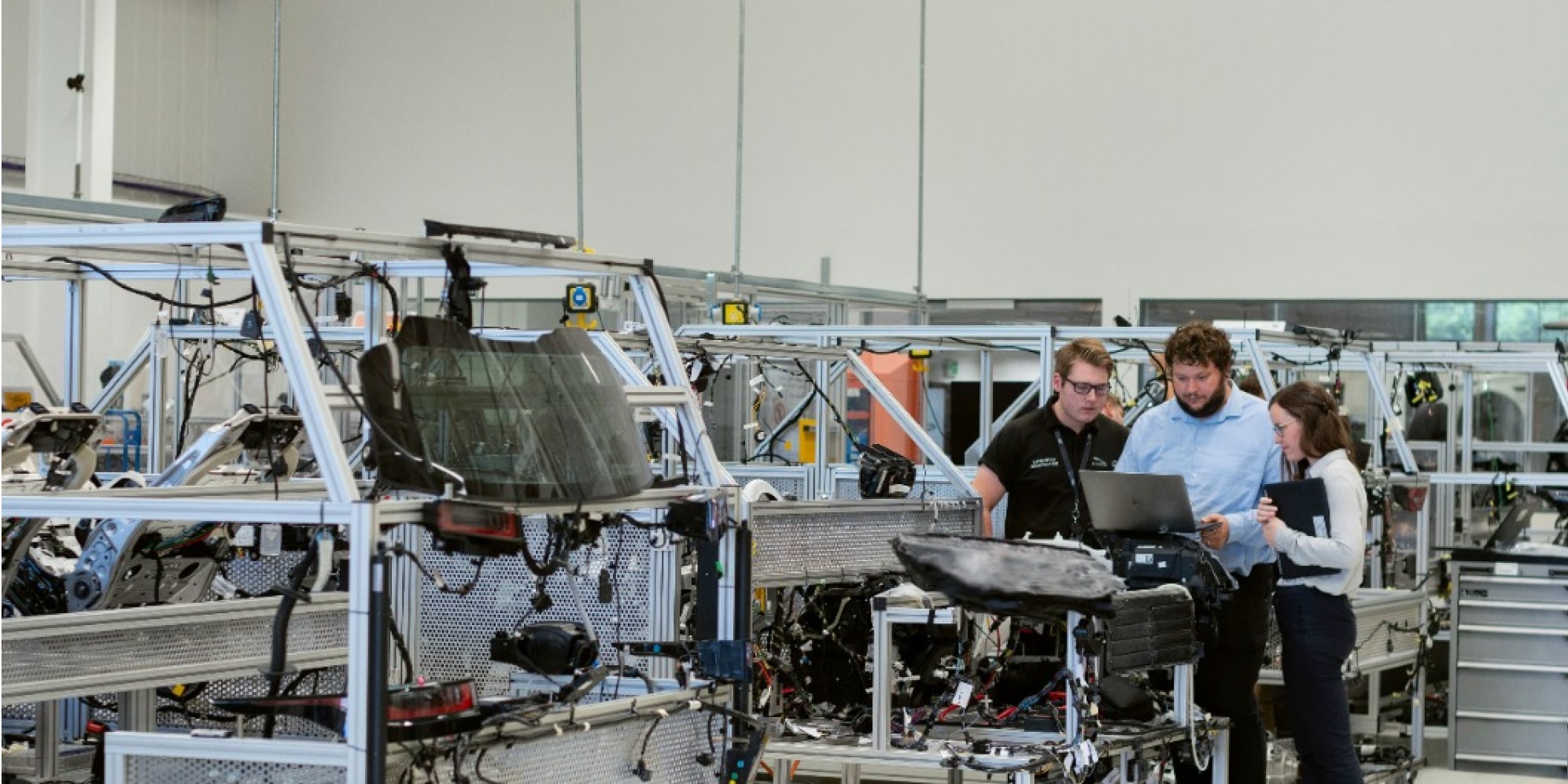
Lorem ipsum dolor sit amet, consectetur adipiscing elit, sed do eiusmod tempor incididunt ut labore et dolore magna aliqua. Ut enim ad minim veniam, quis nostrud exercitation ullamco laboris nisi ut aliquip ex ea commodo consequat. Duis aute irure dolor in reprehenderit in voluptate velit esse cillum dolore eu fugiat nulla pariatur. Excepteur sint occaecat cupidatat non proident, sunt in culpa qui officia deserunt mollit anim id est laborum
Lorem ipsum dolor sit amet, consectetur adipiscing elit, sed do eiusmod tempor incididunt ut labore et dolore magna aliqua. Ut enim ad minim veniam, quis nostrud exercitation ullamco laboris nisi ut aliquip ex ea commodo consequat. Duis aute irure dolor in reprehenderit in voluptate velit esse cillum dolore eu fugiat nulla pariatur. Excepteur sint occaecat cupidatat non proident, sunt in culpa qui officia deserunt mollit anim id est laborum
Application for configuring the U-Prox wireless security system. The app is designed for both individual users and engineers of central monitoring organizations. Using your mobile phone, the ap...
Database files are named as follows: UProxIP.mdf / GGLite.mdf – main database UProxIP_log.ldf / GGLite_log.ldf – SQL Server transaction log for the main database UProxIP_01.mdf / GGLite_01....
USB зчитувач U-Prox Desktop підтримує читання активної bluetooth мітки U-Prox TAG та U-Prox AU-Prox TAG Reader Requirements and Firmware Updates Mod.1 (GID 00:32:00:…): requires reader firmware ≥...
To remove the control panel from your account, you need to go to the U-PROX Installer application and click the "Delete" icon opposite the desired control panel. Then confirm the deletion and,...
All new equipment that supports working via Bluetooth – is programmed from the mobile configurator, and the U-Prox Desktop USB reader can also be (programmed) via the COM port (from the COM-port cons...
Use the recommended software version and follow the recommendations below.If you plan to use current versions of SQL Server, review the installation instructions in the “Installation Rules” file incl...
To register your company, please send an email to support@u-prox.systems with the following information: Company name Country Company type (Service / Monitoring / Monitoring &...
You’re now viewing your new Help Center. We’ve populated it with placeholder content to help you get started—feel free to edit or remove it at any time. The Help Center is designed to provide full...
Here’s what Antipassback.pdf specifies for configuring anti-passback in U-PROX: Entry-perimeter enforcement:If a user has not passed through the defined entry perimeter, any subsequent ...
This article covers the configuration of U-Prox SL (v.30.xx) and SE series readers operating within a unified ACS under U-Prox IP software, alongside Hikvision biometric terminals integrated via the ...
Subscribe to our emails about secure life. No spam.

Subscribe to our emails about secure life. No spam.