Removing the hub from your account
To remove the control panel from your account, you need to go to the U-PROX Installer application and click the "Delete" icon opposite the desired control panel. Then confirm the deletion and,...

Lorem ipsum dolor sit amet, consectetur adipiscing elit, sed do eiusmod tempor incididunt ut labore et dolore magna aliqua. Ut enim ad minim veniam, quis nostrud exercitation ullamco laboris nisi ut aliquip ex ea commodo consequat. Duis aute irure dolor in reprehenderit in voluptate velit esse cillum dolore eu fugiat nulla pariatur. Excepteur sint occaecat cupidatat non proident, sunt in culpa qui officia deserunt mollit anim id est laborum

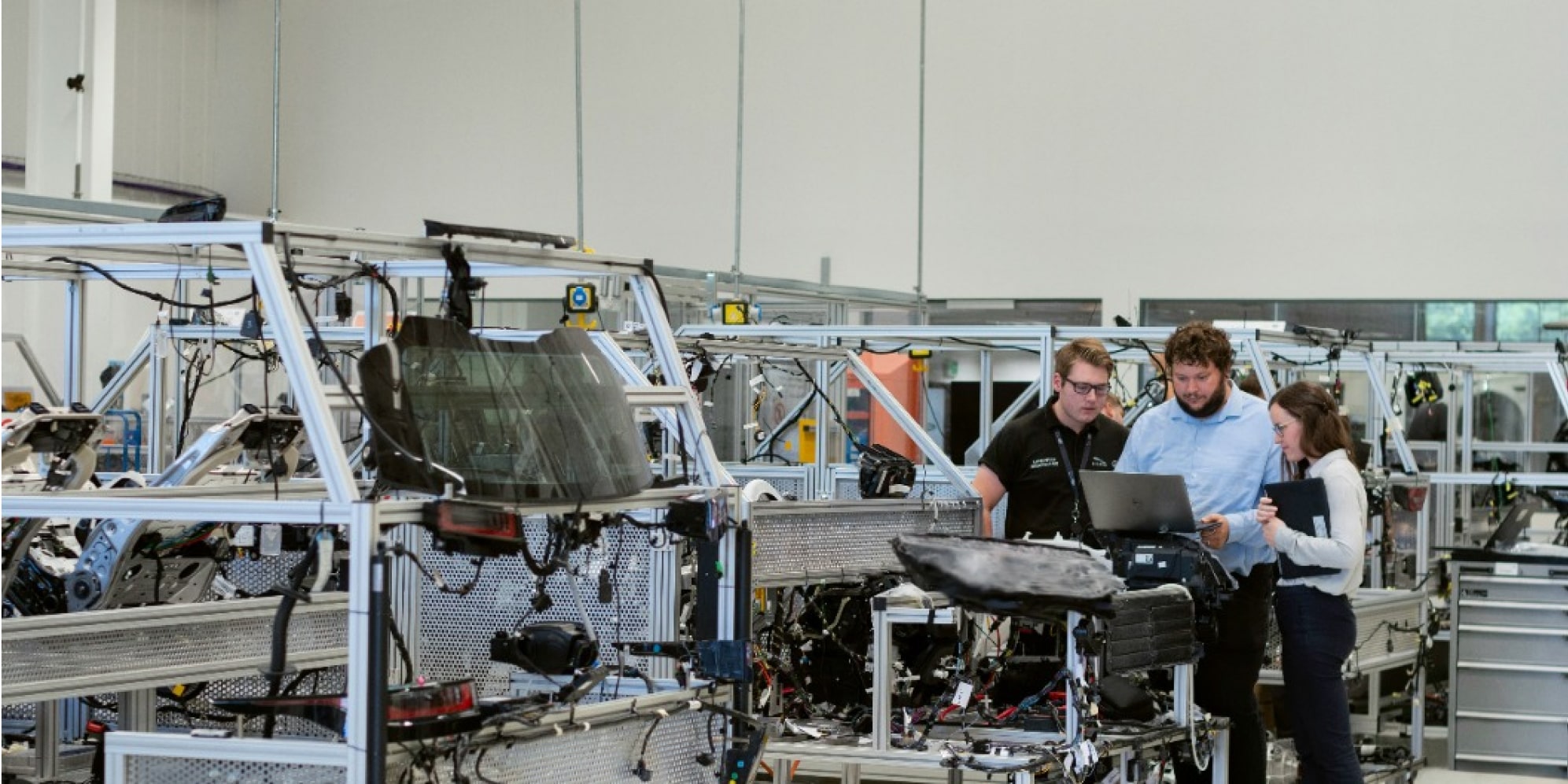
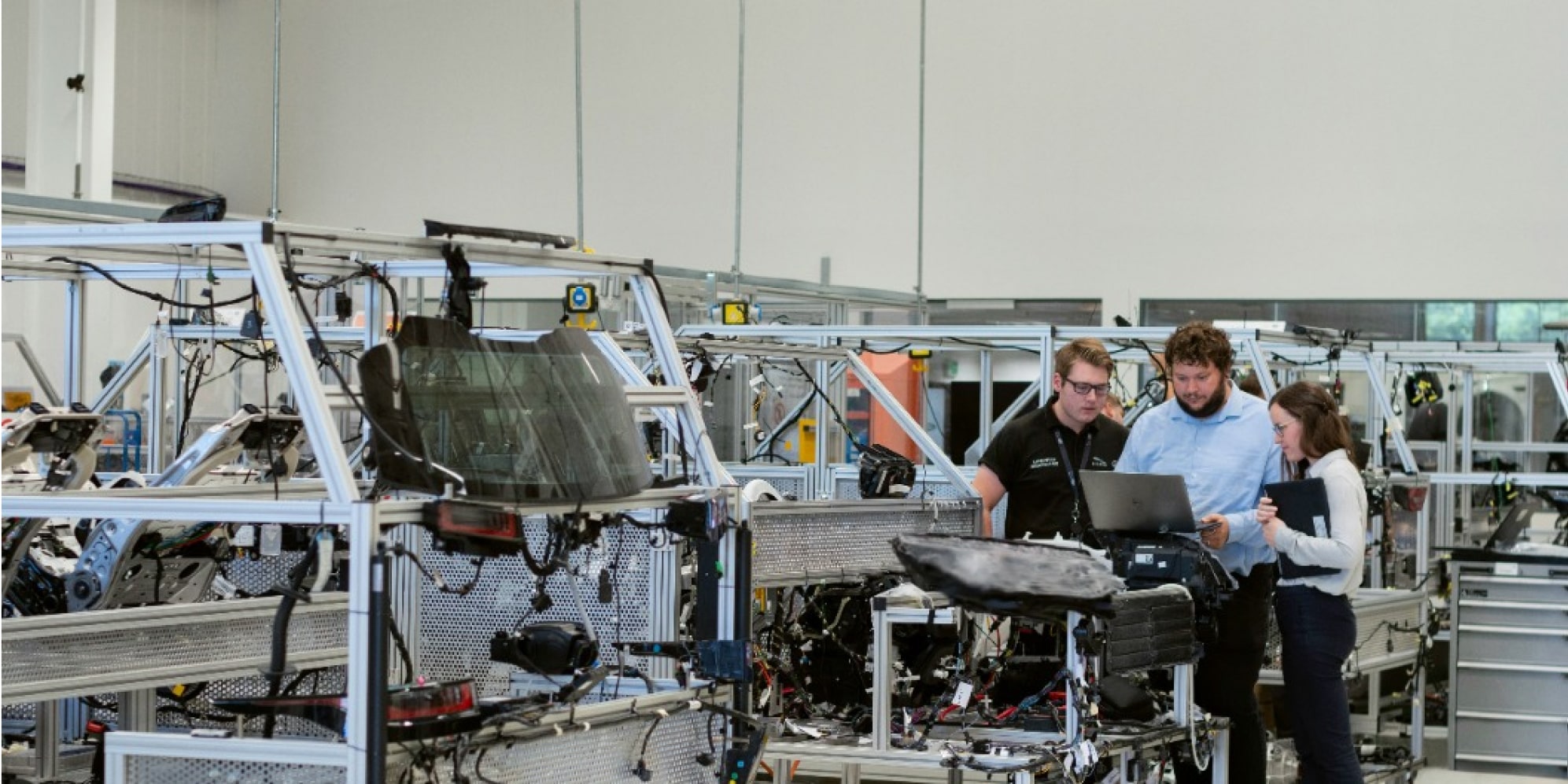
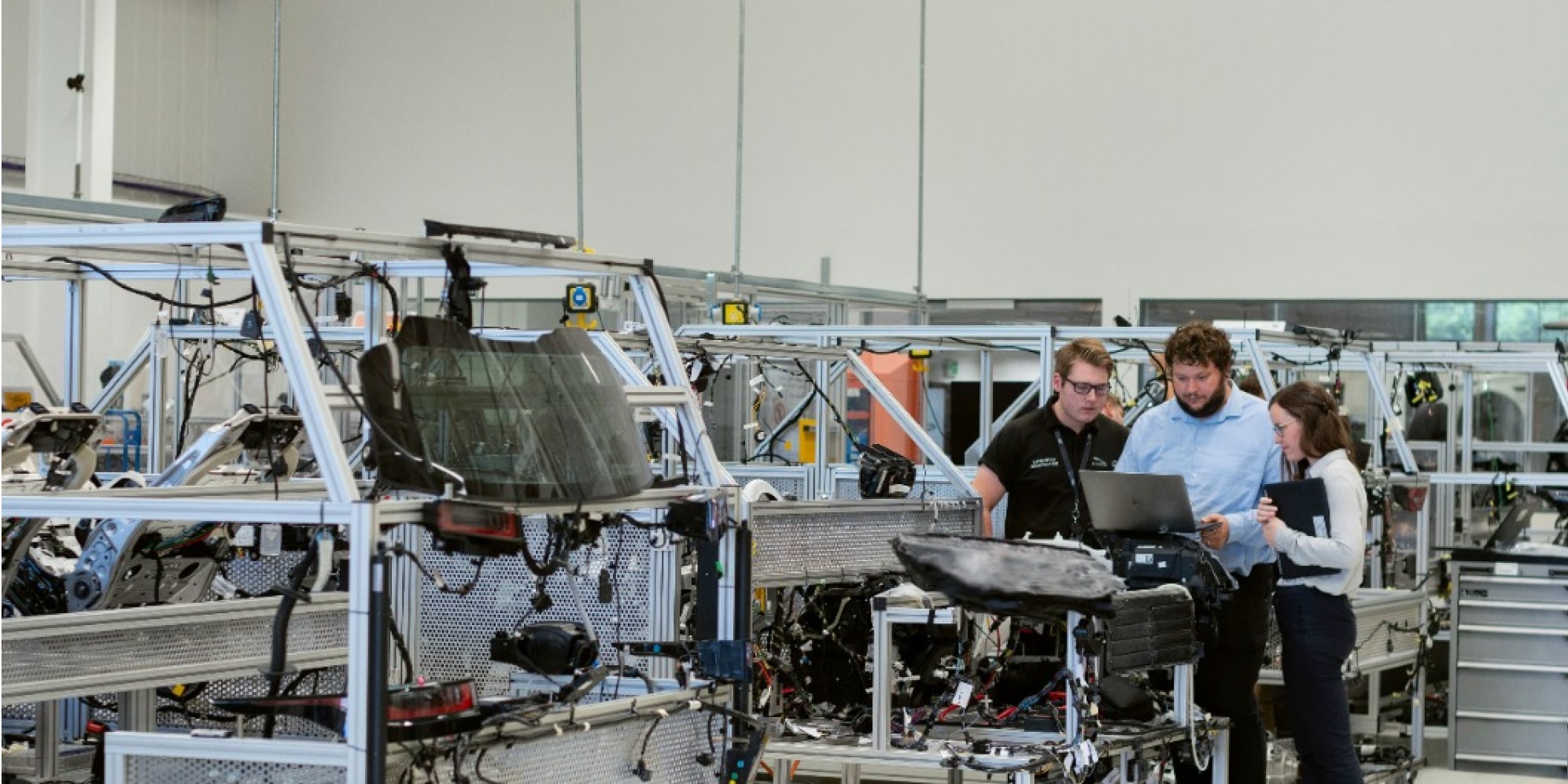
Lorem ipsum dolor sit amet, consectetur adipiscing elit, sed do eiusmod tempor incididunt ut labore et dolore magna aliqua. Ut enim ad minim veniam, quis nostrud exercitation ullamco laboris nisi ut aliquip ex ea commodo consequat. Duis aute irure dolor in reprehenderit in voluptate velit esse cillum dolore eu fugiat nulla pariatur. Excepteur sint occaecat cupidatat non proident, sunt in culpa qui officia deserunt mollit anim id est laborum
Lorem ipsum dolor sit amet, consectetur adipiscing elit, sed do eiusmod tempor incididunt ut labore et dolore magna aliqua. Ut enim ad minim veniam, quis nostrud exercitation ullamco laboris nisi ut aliquip ex ea commodo consequat. Duis aute irure dolor in reprehenderit in voluptate velit esse cillum dolore eu fugiat nulla pariatur. Excepteur sint occaecat cupidatat non proident, sunt in culpa qui officia deserunt mollit anim id est laborum
To remove the control panel from your account, you need to go to the U-PROX Installer application and click the "Delete" icon opposite the desired control panel. Then confirm the deletion and,...
Here’s what Antipassback.pdf specifies for configuring anti-passback in U-PROX: Entry-perimeter enforcement:If a user has not passed through the defined entry perimeter, any subsequent ...
Lorem ipsum dolor sit amet, consectetur adipiscing elit, sed do eiusmod tempor incididunt ut labore et dolore magna aliqua. Ut enim ad minim veniam, quis nostrud exercitation ullamco laboris nisi ut ...
Database files are named as follows: UProxIP.mdf / GGLite.mdf – main database UProxIP_log.ldf / GGLite_log.ldf – SQL Server transaction log for the main database UProxIP_01.mdf / GGLite_01....
The latest version of the Golden Gate software series 2.xxx: Installation instructions:For version 2.207, the instructions are included on the installation disc/package and additionally in th...
Information about the software and devices is available on the website https://u-prox.systems On the Downloads page, the page - https://u-prox.systems/software/programs-and-archive/ It supports...
Review the following utility documents: “shrink_DB_modif.pdf”https://drive.google.com/file/d/1HytIr2ONrKiMIJ9QpkQ9bVnR36qsOrlM/view?usp=sharing “auto_delete_backup_DB_U-Prox.pdf”https://drive....
Free Mobile Identifier Licenses for U-PROX Desktop USB Reader (2nd Revision, GID 00:4E:FE:…) By default, 5 prepaid mobile identifier licenses are available per USB reader (U-PROX Desktop...
You’re now viewing your new Help Center. We’ve populated it with placeholder content to help you get started—feel free to edit or remove it at any time. The Help Center is designed to provide full...
Launch the U-Prox Installer application or log in via the U-Prox Installer WEB portal. Select a security center from the list Go to the "History" section Events conta...
Subscribe to our emails about secure life. No spam.

Subscribe to our emails about secure life. No spam.